Your website is built to automatically post documents (such as minutes, ordinances, newsletters, etc) to the website once uploaded to your media library. Please utilize the following instructions for posting documents to your site.
- The file must be in PDF format. If not in PDF Format convert it. If it is a Word Document, the easiest
way to convert to a PDF is to open the document and “save as” a PDF. - Login to your WordPress site and navigate to “WP Dashboard → Media → Add New”.
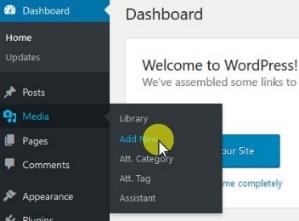
- Drag and drop the file or select the file to upload.

- Now that the file is uploaded you will need to make edits to the file’s details. Navigate to “WP
Dashboard → Media → Library”. Click on the file you uploaded. This will bring up the file’s details. - Edit the file’s details to the following:
Title: Change this to how you want the file to appear on the site (ex: “January 7, 2019”).
Caption: Leave blank.
Description: Change this to the following format YYYYMMDD. For example, if your minutes are from
January 7, 2019 this will be 20190107. This step is important! Failure to set this appropriately will result
in the minutes on your site to be out of order.
Att. Categories: Click on “Att. Categories” and click on the appropriate category.
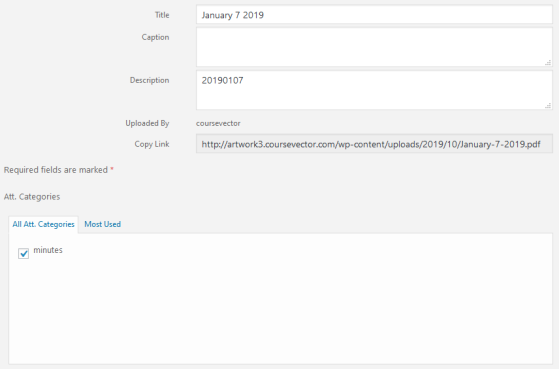
Are you interested in posting your own minutes? Contact us and we can implement this very simple way to add minutes to your own site.

